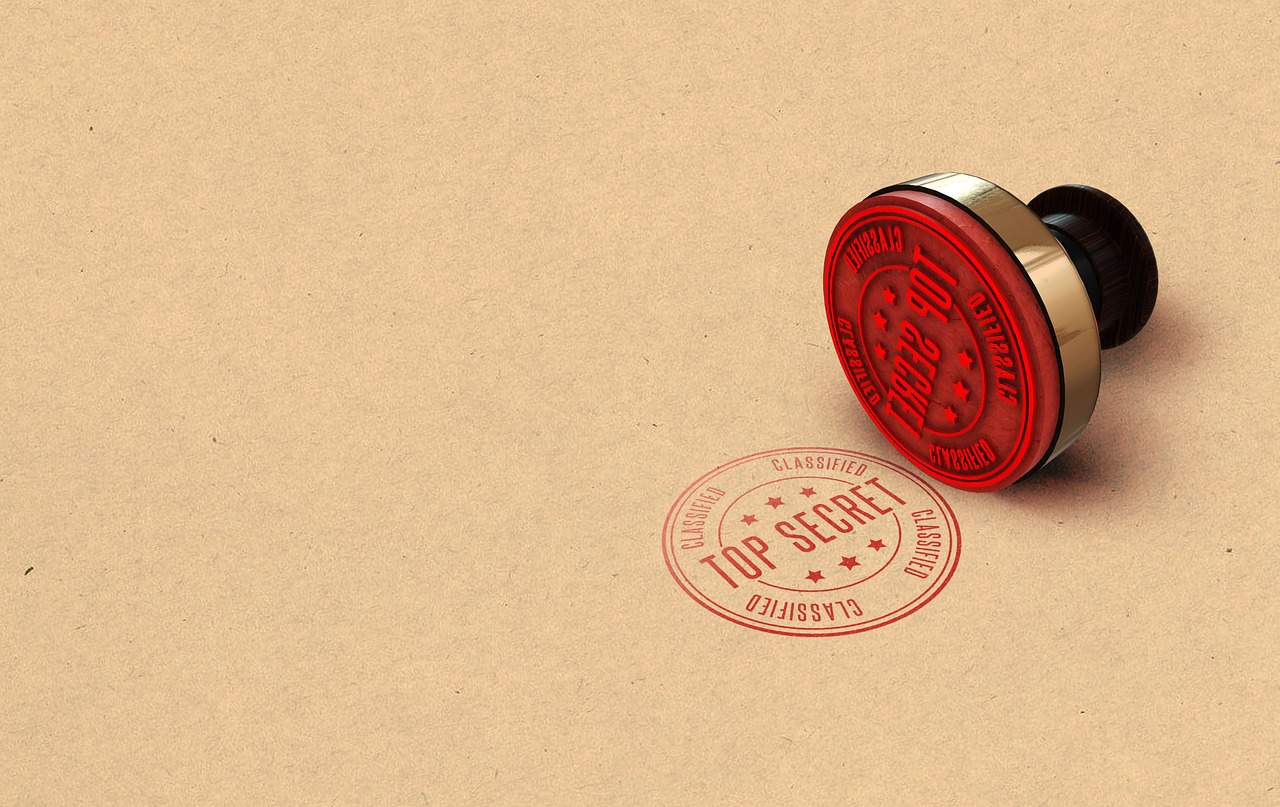As information security professionals, we often face a challenge when trying to explain what we mean by ‘data classification’. So here’s my suggestion: let’s start by not calling it that. In my experience, the minute you call it that, people switch off.
Our role should be to try to engage an audience, not scare them away. Classification sounds like a military term, and if the reaction that greets you is an eye-roll that says: ‘you’re talking security again’, then they’ve zoned out before you’ve even got to the second sentence. I try and change the language, because otherwise, what we have here is a failure to communicate.
In reality, it’s very simple if you explain what you mean by data classification. If we strip away any jargon or names, what we’re doing is asking an organisation to decide what information is most important to it. Then, it’s about asking the organisation’s people to apply appropriate layers of protection to that information based on its level of importance.
De do do do, de da da da
Who needs to use data classification? These days, it’s everyone. Why is it important? Why make people do this work? Data is a precious commodity. Think of it like water in many parts of the world: there’s a lot of it about, it’s too easily leaked if you don’t protect it, it’s extremely valuable if you control the source, and you can combine it with other things to increase its worth. Well, it’s a similar story with data. Data is just a bunch of numbers, but context turns it into information. You could have 14 seemingly random numbers, and that’s data. Now, split them into two groups, one of eight digits and another of six digits with some dashes in between. Suddenly those numbers become a bank account number and sort code. Then it’s information.
Message in a bottle
The first step for security professionals to win people over to the concept is to make it real for their audience. If your message is personal, people can relate it to what they have to do in their work.
We handle types of information in different ways and make decisions all the time on who should have access to it. Think of it this way: do you file paperwork – utility bills, appointment letters, bank statements – at home? Would you leave your payslip lying around the home for your kids to read?
In a work context, a CEO might want their executive assistant to access their calendar for meetings, but they don’t necessarily want to share their bank account details to see how much money they make or what they spend it on.
Naturally, the type of information that’s most valuable will vary by industry, so you have to adapt any message to suit. In healthcare, it might be sensitive medical records about someone’s health. For someone working in food and drinks industry, maybe IP (intellectual property) like the recipe to the secret sauce or the package design are the most valuable items to protect. In pharmaceuticals, it might be the blueprints or ingredients in a new drug.
You don’t have to put on the red light
So now we’ve established that information may have different values, how do we group them? Deciding on the value of information may require the employee to apply good judgement. I like using the traffic light idea of three tiers of information (red amber and green) rather than the binary option of just public or private. Those three levels then become public (green), confidential (amber), and restricted or private (red). It allows for an extra level of data management, and therefore protection, where needed but is still a simple number to grasp.

Photo by Harshal Desai on Unsplash
This approach is easy to picture. People can very quickly understand what category information falls into, and what to do with it. Using the traffic light approach, public material (green) might be a brochure about a new product, or it could be the menu in the staff canteen. That’s the material that you want many people to see. The company contact directory or minutes from a meeting would be confidential (amber). Items that aren’t for general distribution outside board level (such as merger discussions) are extremely sensitive or privileged (red).
Once we know what we’re protecting, we get to the how.
- If we’re dealing with physical paper documents, we can mark the sensitive information with a red sticker or red mark on the corner. The rule might be: never leave a red file unattended unless an authorised person is actively reading it and doing something with it. You know it shouldn’t leave the building unless it’s extremely well protected.
- If the mark or sticker is amber, the person holding it must lock it away overnight.
- Any document with a green mark doesn’t have to be locked away.
Every breath you take
You can extend that system beyond individual files to folders and to filing cabinets if necessary. You can apply this very easily by adding the appropriate colour to each document, folder, filing cabinet or even rooms in the building. Leave marker pens, stickers or anything that clearly shows the classification available for people to use.
It’s relatively easy to get people to apply the exact same marking system to electronic data. So you mark the Word file or Excel sheet with the same colour scheme, and folders, and so on. Once you’ve put the colours on it, the application of it is easy. If you use templates or forms of any kind it’s easy to start applying rules automatically, and you can then tie in the classification to your data leakage prevention tools, or DLP solutions, by blocking the most sensitive information from leaving the organisation, or at least flagging it for attention. It’s possible to put markers in the metadata of document templates, so amber or red documents could flag to the user that they need to encrypt before sending.
Ultimately, we’re in the business of changing behaviour, and the net result should be that people become more aware of information and data protection because it’s a relatable concept that they’re applying in their daily work, almost without realising.
So if not data classification, what do we call it? The importance of information? Data management? It’s still not very snappy, so any suggestions or answers on a postcard please.
Oh, and as a footnote, if you have any information you want everyone in the company to read, just put it in an unsealed envelope marked “CONFIDENTIAL” and leave it near the printer/photocopier/coffee area. I guarantee everyone passing will take a look.